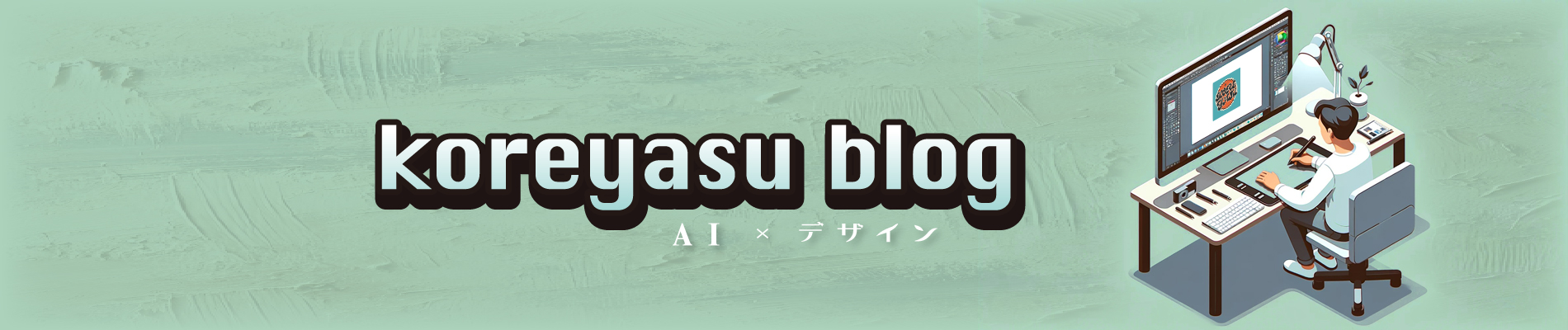Illustrator
Illustrator Illustrator
 Illustrator
Illustrator 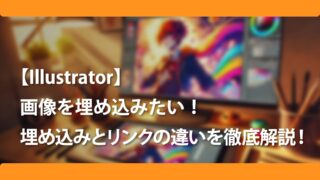 Illustrator
Illustrator 【Illustrator】画像を埋め込みたい!埋め込みとリンクの違いを徹底解説!
 Illustrator
Illustrator 【Illustrator】文字の塗りと線をマスターする!塗りと線のアレコレ!
 Illustrator
Illustrator Illustratorでオブジェクトをランダムに配置・変形する方法!
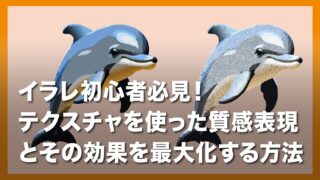 Illustrator
Illustrator 【illustrator】テクスチャを使った質感表現とその効果を最大化する方法
 Illustrator
Illustrator Illustratorでオブジェクトを隙間なくピッタリ配置する方法
 Illustrator
Illustrator 文字にグラデーションをかける方法【Illustrator】
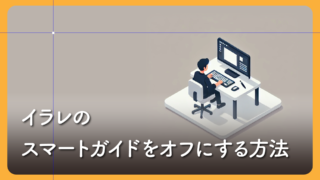 Illustrator
Illustrator イラレのスマートガイドをオフにする方法
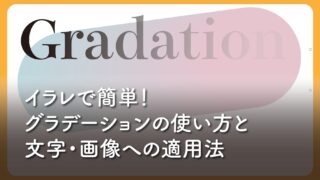 Illustrator
Illustrator イラレで簡単!グラデーションの使い方と文字・画像への適用法
 Illustrator
Illustrator